 +86 13794985240
+86 13794985240
7835-45-5003 Cab Controller For PC390LC-8 PC300-8 PC350LC-8
Product Details
Using an excavator controller is essential for operating the machine efficiently and safely. The controller manages various functions, including engine performance, hydraulic systems, and operator inputs. Here’s a guide on how to use an excavator controller effectively:
Step-by-Step Guide to Using an Excavator Controller
Familiarize Yourself with the Controller:
Before operating the excavator, take time to understand the layout and functions of the controller. This may include buttons, joysticks, switches, and a display screen.
Pre-Operation Checks:
Inspect the Machine: Before starting, conduct a thorough inspection of the excavator. Check fluid levels (oil, coolant, hydraulic fluid), inspect the tracks or wheels, and ensure there are no visible leaks or damage.
Safety Gear: Ensure you are wearing appropriate safety gear, including a hard hat, gloves, and safety glasses.
Start the Excavator:
Turn on the Ignition: Insert the key and turn it to the “On” position. The controller will power up, and you may see a self-check sequence on the display.
Check for Warnings: Look for any warning lights or error messages on the display. Address any issues before proceeding.
Set the Controller to the Desired Mode
Depending on the model, the controller may have different operating modes (e.g., digging, lifting, travel). Select the appropriate mode for your task using the mode selector switch or button.
Adjust Settings:
Some controllers allow you to adjust settings such as hydraulic flow rate, sensitivity of the joysticks, and other parameters. Make adjustments based on your preferences and the specific task requirements.
Use the Joysticks
Control Movements: Use the joysticks to control the boom, arm, and bucket. Typically, moving the left joystick controls the boom and swing, while the right joystick controls the arm and bucket.
Practice Smooth Movements: For precision work, practice making smooth and gradual movements to avoid jerky motions that could lead to accidents or damage.
Monitor the Display:
Keep an eye on the display for real-time information such as engine RPM, hydraulic pressure, and fuel level. This information is crucial for maintaining optimal performance and preventing damage.
Use Additional Features
Depending on the excavator model, the controller may have additional features such as:
Auto Idle: Automatically reduces engine speed when the machine is not in use.
Digging Depth Control: Helps maintain a consistent digging depth.
Grade Control: Assists in achieving a desired slope or grade.
Perform Routine Operations:
Follow standard operating procedures for tasks such as digging, lifting, and transporting materials. Always be aware of your surroundings and maintain a safe distance from other workers and obstacles.
Shut Down the Excavator:
After completing your work, return the controller to the neutral position. Turn off the ignition and remove the key. Ensure the machine is parked safely and securely.
Post-Operation Checks:
Conduct a post-operation inspection to check for any issues or maintenance needs. Document any problems for future reference.
Product Display
-

7835-45-5003 Cab Controller For PC390LC-8 PC300-8 PC350LC-8
-
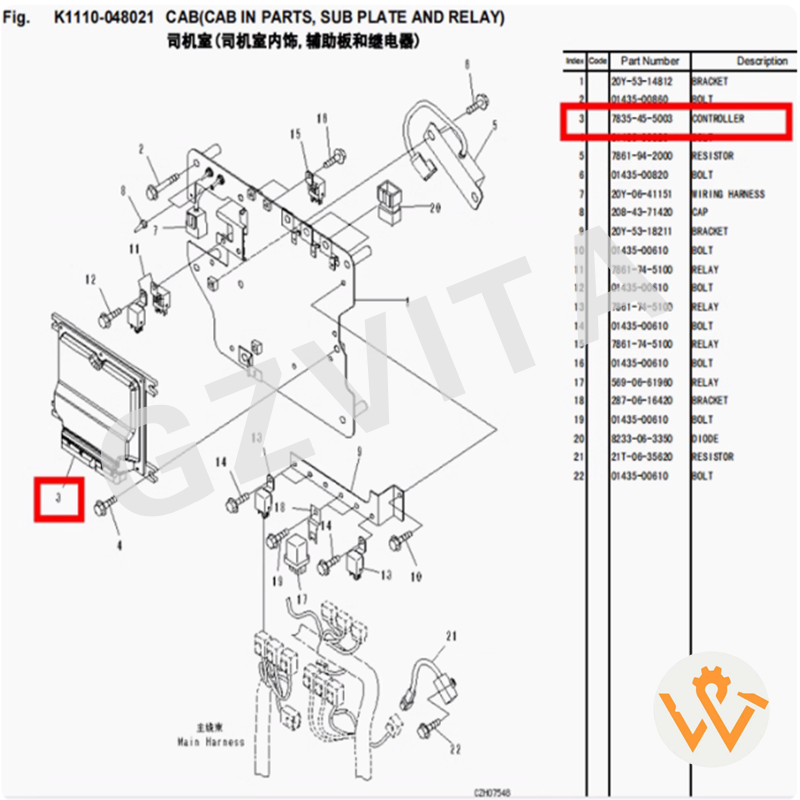
7835-45-5003 Cab Controller For PC390LC-8 PC300-8 PC350LC-8 (01)












